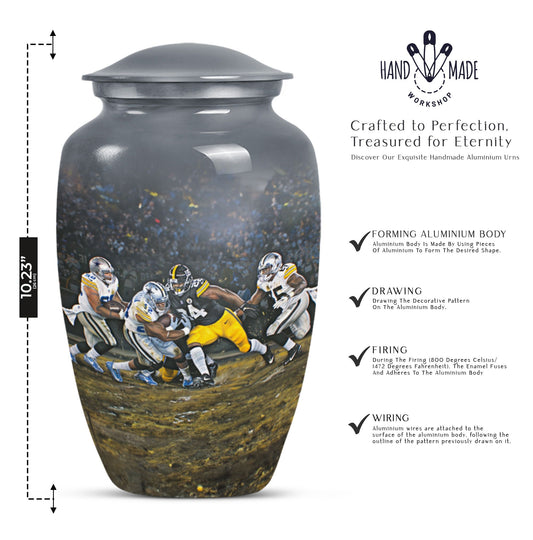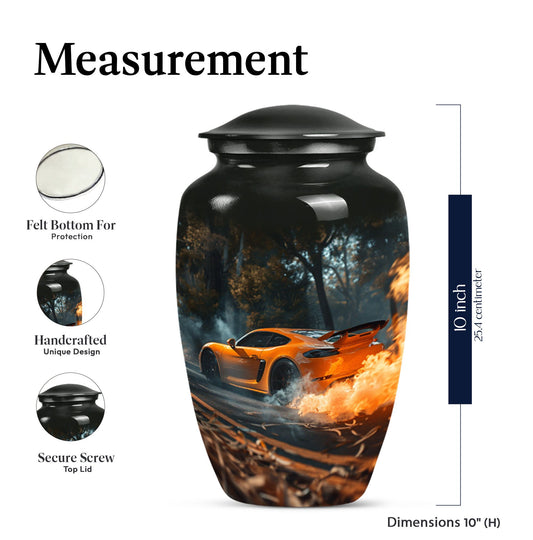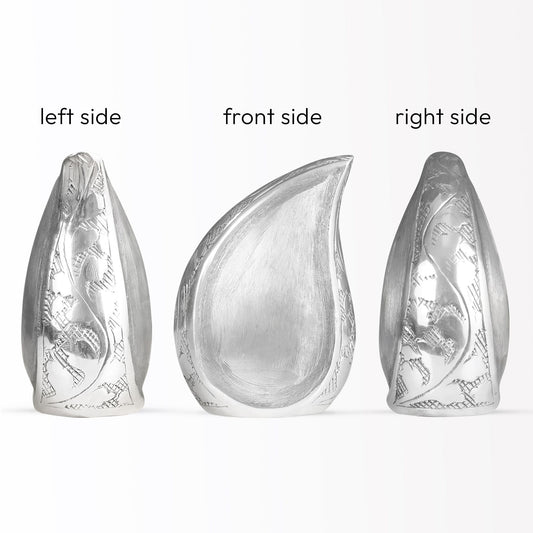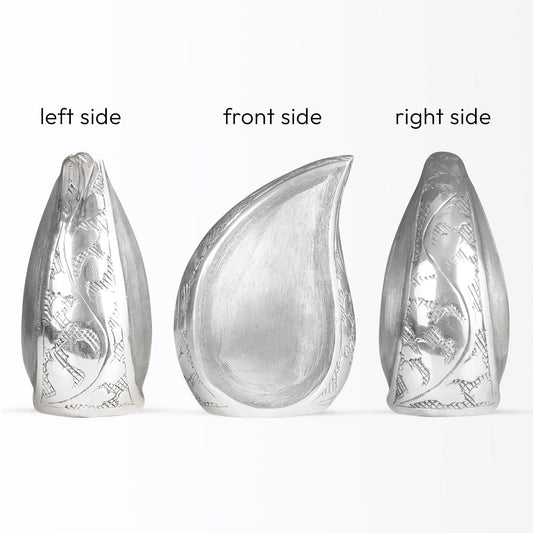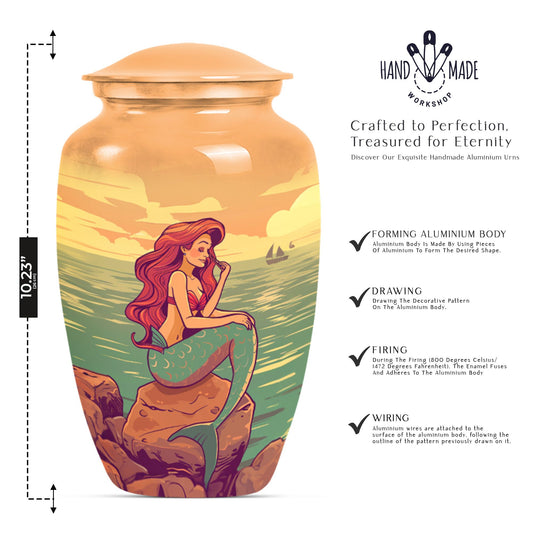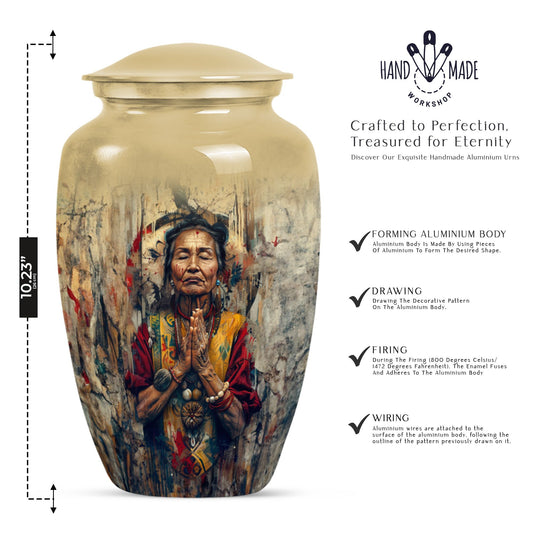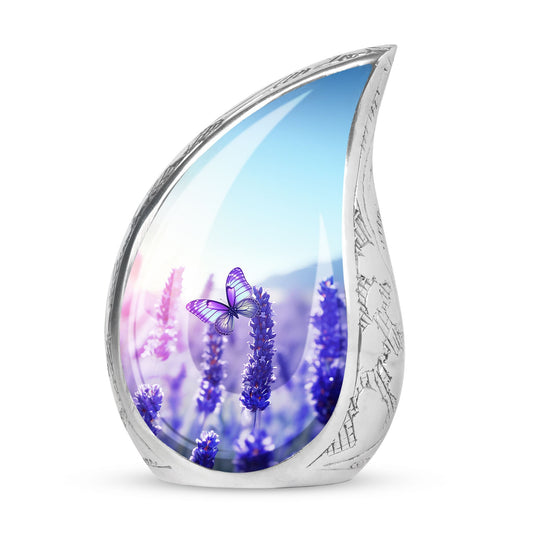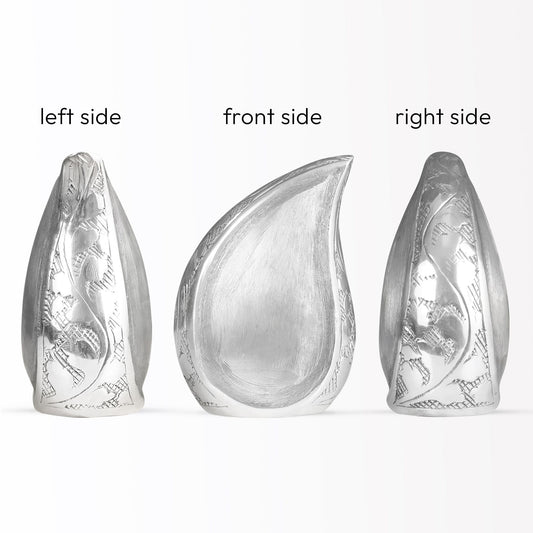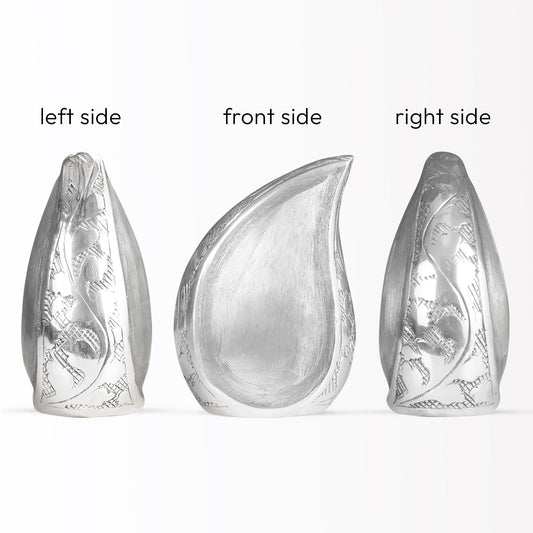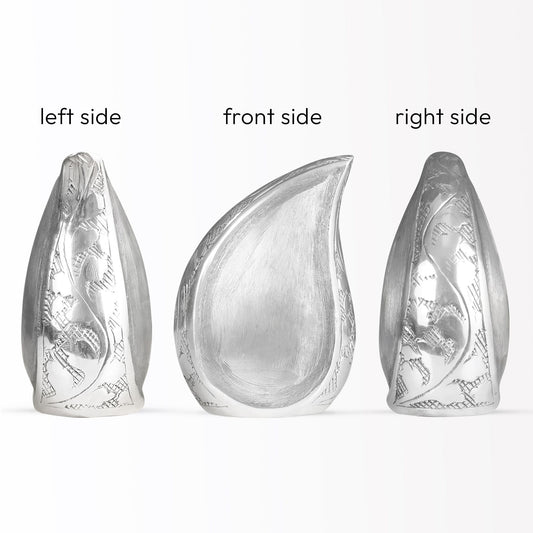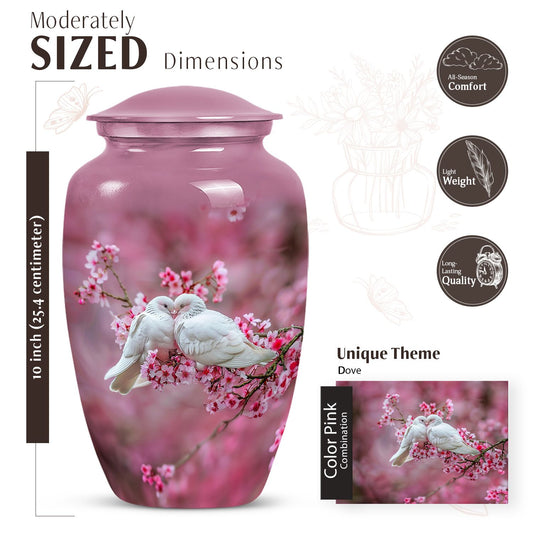Popular Urns
How to Set Up Funeral Live Streaming: Step-by-Step Guide

In today's digital era, live streaming funerals has become a practical and meaningful solution for those who cannot attend in person. Whether due to distance, health concerns, or other commitments, online funeral streaming allows family and friends to pay their respects and be part of the memorial service from anywhere in the world.
This comprehensive guide will walk you through the process of setting up online streaming for funerals, covering everything from selecting the right platform to ensuring a smooth and respectful live broadcast.
Why Live Stream a Funeral?
1. Accessibility for Distant Family & Friends
Not all loved ones can be physically present at a funeral, especially those living overseas or in different states. Streaming the service ensures that everyone can participate, no matter where they are.
2. Health & Safety Considerations
During pandemics or for elderly and immunocompromised individuals, attending in person may not be possible. A virtual funeral service allows them to join safely from their homes.
3. Preserving the Service for Future Viewing
Many families appreciate having a recording of the service to look back on and share with future generations.
4. Larger Audience Inclusion
A funeral venue may have limited capacity, but live streaming eliminates space constraints, allowing more people to join virtually.
Step-by-Step Guide to Setting Up Online Streaming for Funerals
1. Choose the Right Streaming Platform
Selecting the right platform is crucial for a smooth streaming experience. Here are some popular options:
-
Facebook Live – Free and easy to use; allows for comments and interactions.
-
YouTube Live – Provides a high-quality streaming experience with private/unlisted options.
-
Zoom – Ideal for a private and interactive session with family members.
-
Vimeo Live Streaming – Professional, high-quality stream with password protection.
-
Funeral-specific streaming services – Platforms like OneRoom or FuneralOne provide specialized streaming for funerals.
2. Gather Necessary Equipment
For a professional and high-quality stream, you’ll need:
-
A Camera – A good HD webcam, DSLR, or smartphone with a stable mount.
-
Microphone – A clip-on or external microphone improves sound quality.
-
Tripod or Stand – To ensure steady, hands-free filming.
-
Internet Connection – A strong Wi-Fi or wired connection (minimum 5 Mbps upload speed recommended).
-
Streaming Software – Optional but useful tools like OBS Studio or vMix can help with multiple camera angles and overlays.
3. Set Up the Streaming Location
To create a dignified and respectful experience:
-
Choose a good vantage point – Place the camera at a steady location where the audience can see and hear clearly.
-
Check the lighting – Avoid harsh light or backlighting; natural light works best.
-
Ensure minimal background noise – Use external microphones if necessary.
-
Test before going live – Conduct a test stream to avoid technical glitches.
4. Send Invitations & Inform Attendees
-
If using private streaming (Zoom, Vimeo, etc.), share a secure link via email or private group chats.
-
For public streaming (Facebook, YouTube, etc.), create a scheduled event so guests are aware of the date and time.
-
Consider sending digital invitations with instructions on how to join.
5. Run a Test Stream Before the Event
Testing is crucial to avoid unexpected issues. Check:
✅ Camera and audio quality
✅ Internet speed and connection stability
✅ Platform settings and privacy options
✅ Stream visibility (public, private, unlisted)
6. Conduct the Live Stream with Sensitivity
During the service:
-
Keep the camera steady and avoid abrupt movements.
-
Assign a moderator to handle any technical issues or inappropriate comments.
-
Mute or adjust background noise when necessary.
-
If applicable, include a tribute slideshow or pre-recorded videos to personalize the experience.
7. Provide a Recording After the Service
Many platforms allow automatic recording of live streams. You can:
-
Share the recording privately with family members.
-
Upload the video to a cloud storage service (Google Drive, Dropbox, etc.).
-
Edit the video to highlight key moments before sharing.
Common Challenges & Solutions
1. Poor Internet Connection: Use a wired Ethernet connection or mobile hotspot backup.
2. Audio Issues: Test microphones in advance and consider using external mics.
3. Privacy Concerns: Use password protection, unlisted links, or private Zoom meetings.
4. Low Video Quality: Ensure good lighting and an HD camera.
5. Unexpected Interruptions: Have a backup device and extra power sources ready.
FAQs on Funeral Live Streaming
Q1: Is it legal to live stream a funeral?
Yes, but it’s best to obtain consent from the family and the funeral venue before streaming. Some locations may have policies regarding video recording.
Q2: Can we live stream a funeral privately?
Yes, platforms like Zoom, Vimeo, and YouTube (Unlisted/Private mode) allow you to restrict access to invited guests only.
Q3: How much does it cost to live stream a funeral?
-
DIY streaming (Facebook Live, YouTube, Zoom) – Free to low-cost.
-
Professional funeral streaming services – Typically $100-$500, depending on features.
Q4: What if some attendees are not tech-savvy?
Provide simple step-by-step instructions via email or text. You can also offer a test session before the funeral.
Q5: How long should we keep the recording available?
This depends on personal preference. Many families keep the video for a few months to a year and then decide whether to archive or remove it.
Live streaming a funeral ensures that all loved ones can participate, regardless of distance or circumstances. By choosing the right platform, setting up proper equipment, and following best practices, you can create a respectful, seamless, and meaningful experience for everyone involved.
Whether you opt for Facebook Live, Zoom, YouTube, or a professional streaming service, a little preparation goes a long way in ensuring a smooth and dignified virtual memorial.
Need Help? Reach out to funeral live-streaming professionals or consult with your funeral home for guidance.